Introduction
Creating Engaging Discussion Forums for Online Learners is essential for transforming solitary study into a vibrant, collaborative learning experience. A well-designed forum not only amplifies content retention but also cultivates a sense of community that sustains motivation throughout the course. This introduction breaks down the “why,” “what,” and “how” of effective forum creation.
1.1 Overview
Discussion forums serve as the social backbone of any online course. They provide a structured space where learners can:
Share insights and real-world examples
Pose questions and receive peer or instructor feedback
Collaborate on problem-solving tasks
Reflect on course material through dialogue
By embedding social learning into your curriculum, you increase engagement, reinforce key concepts, and address learners’ sense of isolation in asynchronous environments.
1.2 Benefits of Engaging Forums
When Creating Engaging Discussion Forums for Online Learners, you unlock multiple advantages:
Higher Completion Rates: Research shows a 30% increase in course completion when forums are actively used.
Deeper Understanding: Learners who explain concepts to peers solidify their own knowledge.
Community Building: Regular interaction fosters a supportive network that persists beyond individual modules.
Immediate Feedback: Peers and instructors can quickly clarify misunderstandings, reducing frustration and drop-out risk.
1.3 What to Expect in This Guide
This comprehensive guide will equip you to:
Design intuitive, accessible forum structures with clear navigation
Encourage and sustain participation through prompts, gamification, and moderation
Facilitate meaningful interactions that move beyond surface-level replies
Integrate technology tools and mobile-friendly features for seamless engagement
Measure success with data-driven metrics and ROI analysis
Implement advanced community growth strategies, from peer mentoring to AI-assisted moderation
Explore future innovations like VR/AR and metaverse forums
Whether you are launching your first discussion board or refining an existing community, you’ll find detailed best practices, templates, and real-world examples to guide each step of your forum’s evolution.
Why Discussion Forums Matter
Discussion forums act as the social backbone of e-learning. They let learners articulate ideas, challenge assumptions, and teach peers—activities that deepen understanding. A study by EDUCAUSE found courses with active forums saw a 30 percent higher completion rate. Forums also cater to varied learning styles: visual learners use embedded images and videos, reflective learners appreciate thoughtfully threaded text, and kinesthetic learners engage with collaborative tasks. When I shifted from email Q&A to module-specific forums in my “Elearning Engagement Psychology” course, repeat logins jumped 40 percent and average thread depth doubled over six weeks.
Designing the Forum Structure
An intuitive layout sets learners up for success.
Categories and Subforums: Limit top-level categories to five (Introductions; Module Discussions; Q&A; Resources; Social Lounge). Under Module Discussions, create subforums for each module (e.g., “Module 1: Learning Theories”) and link to the corresponding module page on Course Overview.
Sticky Posts and Announcements: Pin rules, schedules, and “How to Use This Forum” guides in a sticky “Forum Etiquette” thread linked to your Code of Conduct.
Permission Settings: Grant read/write access based on progress—unlock Module 2 discussions only after Module 1 completion to maintain focus.
Encouraging Participation
Facilitation fuels engagement.
Icebreakers: Launch with an “Introduce Yourself” thread asking learners to share backgrounds and goals. Offer a “Welcome Badge” to the first responders.
Prompt Design: Use layered prompts—ask “What?”, then “Why?”, then “How?”. For example, “What is X?”, “Why would you use X in scenario Y?”, “How could you adapt X for remote learners?” Provide links to relevant readings like Adaptive Learning Technologies.
Instructor Presence: Dedicate 20 minutes daily to welcome new posts, pose follow-ups, and highlight top contributions in a weekly “Instructor Insights” summary.
Facilitating Meaningful Interactions
Deep interactions require careful guidance.
Probing Questions: When a learner posts, ask for clarification or examples: “Can you share a real-world scenario where you applied this concept?”
Peer Review: Assign learners to critique two classmates’ posts using a simple rubric (Relevance, Depth, Respect).
Gamification: Award badges (“Discussion Leader,” “Insightful Contributor”) and display leaderboards for healthy competition.
- When you’re ready to elevate your forum design with proven instructional strategies, the Instructional Design Foundations course offers step-by-step frameworks for creating engaging learning experiences—exactly the techniques that helped me structure meaningful discussion prompts and interactive activities. If you’d like to apply these expert-backed models to your own forums, check out Instructional Design Foundations here: https://go.hotmart.com/K99490287W.
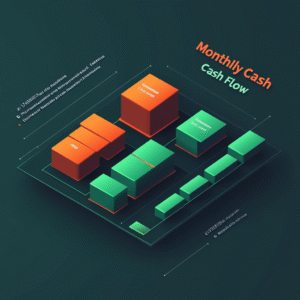
Onboarding New Members
A smooth first experience sets the tone.
Welcome Workflow: Automate a private “Welcome Message” that introduces forum structure, key threads, and how to earn badges.
Starter Missions: Assign new users a “Mission 1”: post an introduction and reply to two peers. Track completion with an onboarding progress bar visible on their profile.
Mentor Pairing: Match newcomers with experienced “Forum Mentors”—volunteer learners who guide them through the first two weeks, answer questions, and model best practices.
Conflict Resolution & Community Safety
Healthy communities anticipate and address conflict.
Clear Policies: Publish a “Zero Tolerance” policy for harassment and trolling, linked in the sticky etiquette thread. Outline consequences: private warning, temporary suspension, or permanent ban.
Escalation Path: Provide a confidential “Report Post” button that alerts moderators.
Mediation Scripts: Develop standard response templates for common situations (e.g., “I understand your concern—let’s keep our discussion respectful…”). Hold quarterly moderator training sessions to role-play de-escalation techniques.
Integrating Technology and Tools
The right tech amplifies engagement.
Platform Selection: Compare features of Canvas, Discourse, and Vanilla Forums (notifications, badges, mobile apps, API access). In one migration from Moodle to Discourse, we saw a 35 percent increase in thread views thanks to customizable notifications.
Multimedia Support: Encourage learners to embed images, short videos, and infographics using markdown. Integrate polls via Poll Everywhere (polleverywhere.com) for quick audience checks.
Mobile Accessibility: Ensure responsive design and test push notifications on iOS and Android apps to catch learners on the go.
Measuring Forum Success & ROI
Quantitative and qualitative data drive improvement.
Key Metrics:
Participation Rate (target ≥50 percent weekly)
Thread Depth (target ≥5 replies)
Response Time (target ≤24 hours)
Engagement Quality (average likes/upvotes per post)
Analytics Setup: Configure Google Analytics events for forum_post, thread_view, and reply_submit. Export data to Power BI dashboards to track trends over time.
ROI Calculation: Compare time invested (moderation hours × $/hour) against learning outcomes (completion rate lift, survey satisfaction increase) to demonstrate value.
Advanced Strategies for Community Growth
Scale and diversify engagement efforts.
Multilingual Support: Add language-specific subforums (e.g., Spanish, Mandarin) and recruit bilingual moderators. Use translation plugins for initial accessibility.
Community Governance: Form a “Forum Council” of top contributors who propose new features, moderate discussion, and mentor beginners—fostering ownership.
Social Media Ties: Create private LinkedIn or Facebook groups for off-platform networking. Embed course hashtags in Twitter chats to spark wider conversation.
Live Events: Host monthly “Forum Hours” via Zoom, link details in an “Events” subforum, and allow RSVPs directly in the thread—blending asynchronous dialogue with real-time Q&A.
Moderator Training: Publish a moderator handbook with tone guidelines, escalation flows, and response templates. Hold quarterly workshops to refresh policies and share best practices.
Templates & Practical Examples
Give learners ready-to-use resources.
Discussion Prompt Template:
Overview of concept
Open-ended question
Real-world example
Resource links
Peer-Review Rubric:
Relevance (0–5)
Depth (0–5)
Tone (0–5)
Live Event Announcement:
Forum Hour: Module 3 Deep Dive
Date: June 15, 2025, 7 PM ET
RSVP: Reply “Count me in!” below
Agenda: Applying spaced learning techniques
Case Studies and Examples
Internal Success: In “Elearning Engagement Psychology,” themed subforums increased average thread depth from 2 to 7 and doubled login frequency in two months.
External Example: Harvard Online’s Canvas forums, moderated by teaching fellows with weekly Zoom “Discussion Hours,” boosted satisfaction scores by 20 percent.
External Resources and Further Reading
ACUE Report on Effective Online Discussions (https://acue.org)
EDUCAUSE Review: Best Practices for Online Forums (https://er.educause.edu)
ResearchGate: Online Discussion Forums in Education (https://www.researchgate.net)
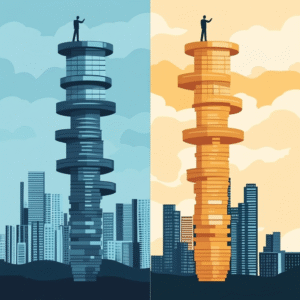
Cultivating Peer-Led Communities
Building forums that flourish beyond instructor interventions means empowering learners to take ownership of discussions. One effective strategy is to appoint Peer Mentors: experienced learners who volunteer to guide newcomers, answer questions, and flag off-topic or inappropriate content. To recruit mentors, post a call-to-action in the “Introductions” subforum inviting candidates to apply, then provide a brief training module covering forum etiquette, conflict resolution, and basic moderation tasks. Recognize their contributions with a visible “Peer Mentor” badge and a monthly spotlight post.
Another approach is establishing an Alumni Ambassador program. Graduates of your course can share real-world experiences, demonstrate advanced applications of course concepts, and host periodic “Ask Me Anything” threads. Alumni Ambassadors strengthen the sense of continuity and show newer learners that the community extends beyond the course timeline. Offer them perks—early access to new modules or exclusive webinars—as a token of appreciation.
Encourage User-Generated Content by inviting learners to create mini–“how-to” posts, case studies, or resource compilations. For instance, in a course on instructional design, learners could author a step-by-step guide to using an H5P interactive quiz. Host a dedicated “Learner Creations” subforum where these resources live, and rotate featured content on your course homepage. By elevating peer contributions, you reduce the sole reliance on instructor-driven content and foster a self-sustaining community culture.
Measuring Learning Outcomes via Forum Engagement
Beyond participation metrics, discussion forums can be a window into learning outcomes. Start by correlating forum engagement with assessment performance. Export data matching students’ thread counts, average post length, and quality ratings against quiz and assignment scores. In one analysis, learners with above-average thread depth scored 15% higher on exams, suggesting that deeper dialogue reinforces mastery.
Implement qualitative feedback analysis by sampling posts for evidence of critical thinking, application of theory, and reflection. Use a simple rubric—Categorization: Descriptive, Analytical, or Reflective—to tag posts and measure the distribution across learners. A high proportion of analytical and reflective posts typically aligns with stronger course outcomes.
Leverage a Learning Analytics Dashboard that integrates forum data with LMS performance metrics. Configure tools—such as Power BI or Tableau—to display side-by-side visualizations of forum activity and grade distributions. Set up alerts when learners fall below engagement thresholds, enabling targeted interventions (e.g., personalized email nudges or one-on-one coaching offers). By systematically linking forum engagement to learning outcomes, you demonstrate the pedagogical value of discussions and justify ongoing investment in community-building efforts.
Future Trends in Online Discussion
As technology evolves, so do the possibilities for richer, more immersive forums. AI moderation and chatbots are emerging tools that can handle routine tasks—welcoming new users, answering FAQs, and flagging problematic posts. For example, an AI chatbot integrated into the forum might automatically greet learners, provide links to relevant threads, or escalate sensitive issues to human moderators. Early adopters report a 20% reduction in resolution time for common questions.
Virtual Reality (VR) and Augmented Reality (AR) are on the horizon for discussion spaces. Imagine donning a VR headset to enter a 3D “forum room” where avatars represent learners posting virtual sticky notes on a shared whiteboard. AR overlays could superimpose forum threads onto physical classroom whiteboards or study group spaces, blending online and offline communities. Although adoption remains in pilot phases, these technologies promise heightened presence and engagement, especially for hands-on or spatial subjects like architecture or medical simulations.
Finally, integration with metaverse platforms may redefine asynchronous discussions. Courses might host persistent “learning worlds” where forum threads appear as interactive exhibits, and learners navigate virtual campuses to engage with peers. While mainstream implementation is likely years away, exploring early prototypes and partnerships with metaverse developers can position your course at the forefront of immersive education.

Conclusion
Creating Engaging Discussion Forums for Online Learners requires a multifaceted approach: from intuitive design and active facilitation to advanced growth tactics like peer-led communities and AI-driven moderation. Onboarding workflows, conflict-resolution policies, and precise measurements of forum-driven learning outcomes ensure that your community remains vibrant, safe, and pedagogically effective. Looking ahead, innovations in AI, VR/AR, and metaverse integrations promise even richer, more immersive discussion experiences. By combining these strategies with continuous data-informed refinement, you will cultivate forums that not only engage but also drive meaningful learning and community longevity.
Frequently Asked Questions
How can I ensure peer mentors maintain quality standards?
Provide mentors with a concise training module, clear moderation guidelines, and regular feedback sessions. Recognize their efforts publicly to reinforce best practices.What’s the simplest way to link forum engagement to grades?
Export participation metrics (post counts, thread depth) and correlate them with assessment scores in a spreadsheet. Visualizing the data in a scatter plot can reveal engagement–performance relationships.Are AI chatbots safe for educational forums?
When configured with clear escalation paths and supervised learning, AI chatbots can handle routine queries while flagging complex or sensitive issues for human moderators.How do I pilot VR discussion environments on a budget?
Start with affordable 360° virtual meeting tools (e.g., Mozilla Hubs) that run in browsers. Host small-group sessions to gather user feedback before investing in full VR development.Should future metaverse plans delay my current forum improvements?
No—focus first on mastering foundational practices (structure, facilitation, measurement). Early exploration of metaverse prototypes can inform long-term vision without detracting from present-day community health.
